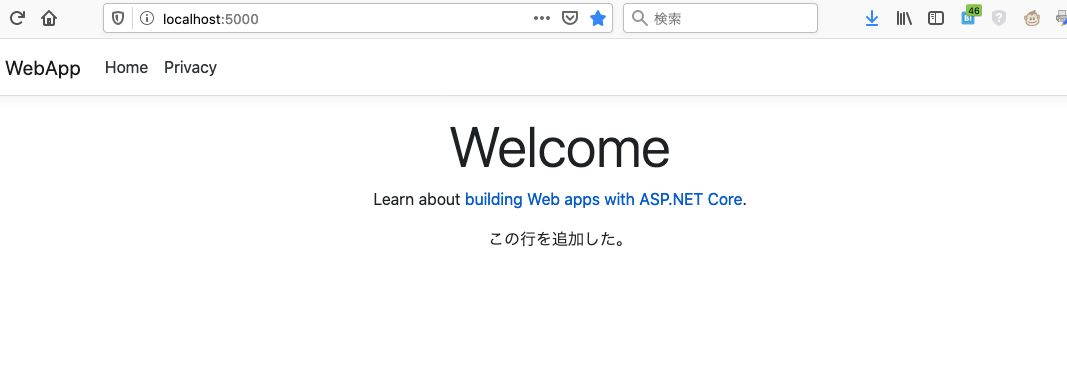ASP.NET Core SDK コンテナで動作しているプログラムを変更する
- created
- 2020-07-21
- last change
- 2020-07-23 13:15:50 +0000
Microsoft が提供しているチュートリアルを先にすすめる
前回、 ASP.NET Core SDK コンテナにディレクトリをマウントする ではディレクトリをマウントすることで、ホスト側でソースの変更ができ、ホスト側にアプリのデータを残せるようになった。
なので今回は Microsoft のチュートリアル ASP.NET Tutorial | Hello World in 10 minutes | .NET を最後まで進める。
参考:
ファイルを変更する
Edit your code
Open
Pages/Index.cshtmlin any text editor and replace all of the code with the following, then save the file.@page @model IndexModel @{ ViewData["Title"] = "Home page"; } <div class="text-center"> <h1>Hello, world!</h1> <p>The time on the server is @DateTime.Now</p> </div>Re-run your app
End the previous
dotnet runcommand that is running the site locally, then run the following command to re-launch the site:dotnet run
やってみる。まずは donnet SDK コンテナを動作させる。
$ ./run_SDK_container.sh
/ #
起動した。別のターミナルからホスト側で Pages/Index.cshtml を編集する。
$ vimr WebApp/Pages/Index.cshtml
@page
@model IndexModel
@{
ViewData["Title"] = "Home page";
}
<div class="text-center">
<h1 class="display-4">Welcome</h1>
<p>Learn about <a href="https://docs.microsoft.com/aspnet/core">building Web apps with ASP.NET Core</a>.</p>
<p>この行を追加した。</p>
</div>
変更した。コンテナ側で WebApp を動作させてみる。
# cd home/WebApp/
# dotnet run
warn: Microsoft.AspNetCore.DataProtection.Repositories.FileSystemXmlRepository[60]
Storing keys in a directory '/root/.aspnet/DataProtection-Keys' that may not be persisted outside of the container. Protected data will be unavailable when container is destroyed.
warn: Microsoft.AspNetCore.DataProtection.KeyManagement.XmlKeyManager[35]
No XML encryptor configured. Key {1a5b21f9-802c-405d-a620-1a5c239e4953} may be persisted to storage in unencrypted form.
info: Microsoft.Hosting.Lifetime[0]
Now listening on: http://0.0.0.0:5000
info: Microsoft.Hosting.Lifetime[0]
Application started. Press Ctrl+C to shut down.
info: Microsoft.Hosting.Lifetime[0]
Hosting environment: Development
info: Microsoft.Hosting.Lifetime[0]
Content root path: /home/WebApp
warn: Microsoft.AspNetCore.HttpsPolicy.HttpsRedirectionMiddleware[3]
Failed to determine the https port for redirect.
動作したらしい。ホスト側から http://localhost:5000 へアクセスして確認する。
Technical Note
Docker Top
Basic
- Dockerに慣れる : コンテナを操作する
- Dockerに慣れる : コンテナの使われ方
- Dockerに慣れる : 一時的にコンテナ内の情報を変更する
- Dockerに慣れる : 変更したコンテナイメージを保存する
- Dockerに慣れる : 不要なコンテナイメージを消去する
- Dockerに慣れる : Dockerfile について
- Dockerに慣れる : ボリュームをマウントする
- Dockerに慣れる : docker-compose
- Dockerに慣れる : コンテナ間のネットワークについて
ASP.NET Core
- ASP.NET Core SDK コンテナを動かす
- ASP.NET Core SDK コンテナでWebアプリを動かす
- ASP.NET Core SDK コンテナにディレクトリをマウントする
- ASP.NET Core SDK コンテナで動作しているプログラムを変更する