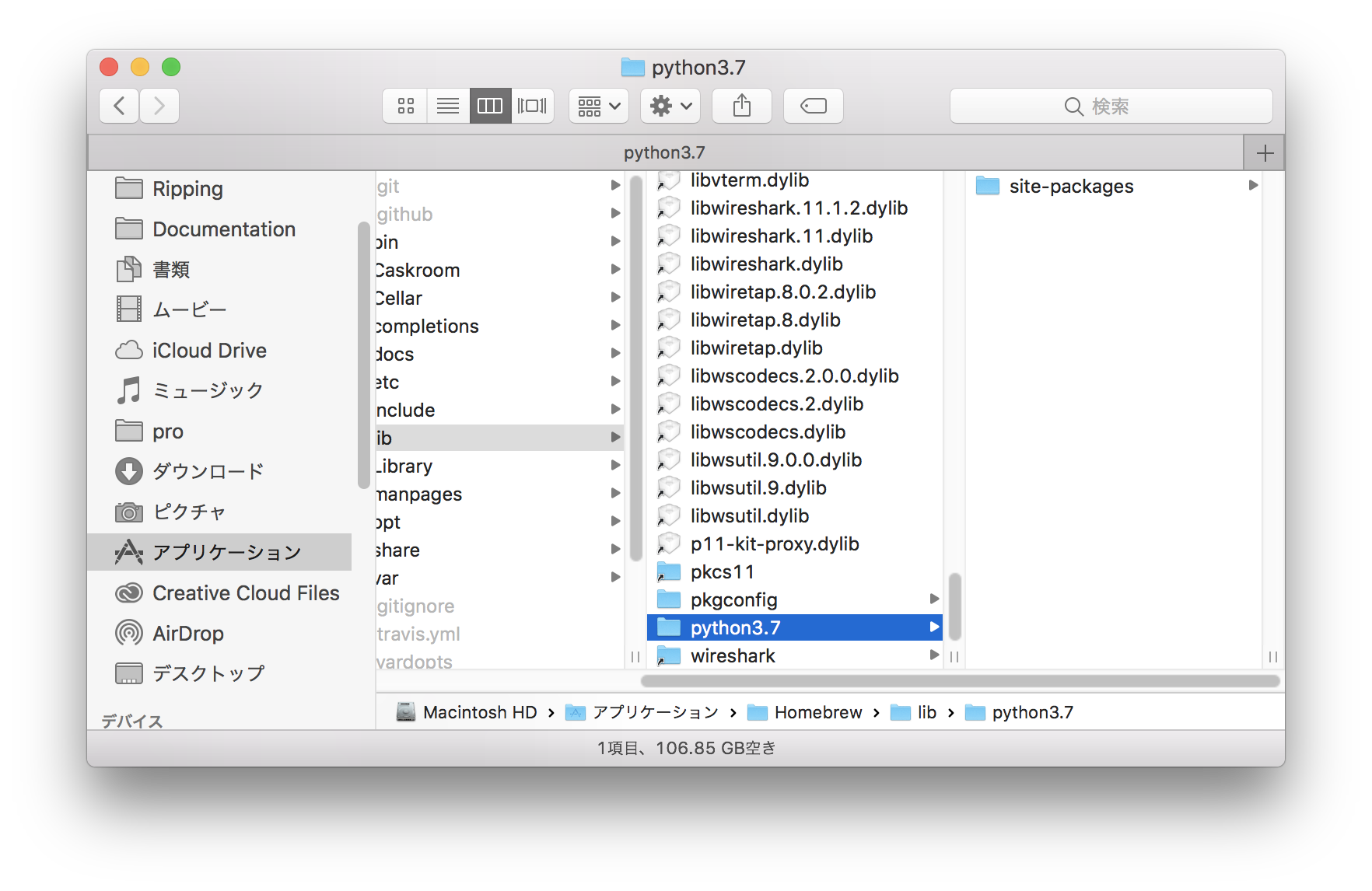homebrew : Python3 をアンインストールして pyenv からインストールし直す
- created
- 2018-08-20
- last change
- 2018-08-21 00:22:23 +0000
Python2 が別環境で必要になった
しかし 2 と 3 が同居しているのもどうかと思ったので pyenv を入れることにした。
参考:
- pipでインストールしたパッケージの場所を調べる - Qiita
- pipでインストールしたモジュールを全て削除 - Qiita
- Homebrew使い方まとめ - Qiita
- MacにpyenvをインストールしてPython環境を構築する | karakaram-blog
Python3 と pip のアンインストール
まずは pip でインストールしたモジュールを削除する。どこにインストールされているか調べて、
全てを消去する。
コマンド
pip show [パッケージ名]例として、requestsを見てみる。
出力結果
Name: requests Version: 2.18.4 Summary: Python HTTP for Humans. Home-page: http://python-requests.org Author: Kenneth Reitz Author-email: me@kennethreitz.org License: Apache 2.0 Location: /Users/t-fuku/.pyenv/versions/3.5.1/lib/python3.5/site-packages Requires: certifi, urllib3, chardet, idnaLocationからわかる。
現在入ってるモジュールをfreezeで書きだし、テキストファイルに保存 それをuninstallで読み込む
pip freeze > piplist.txt sudo pip uninstall -r piplist.txt何故かパーミッションでエラーが出たので、sudoも付けておいた
$ pip3 show neovim
Name: neovim
Version: 0.2.6
Summary: Python client to neovim
Home-page: http://github.com/neovim/python-client
Author: Thiago de Arruda
Author-email: tpadilha84@gmail.com
License: Apache
Location: /Applications/Homebrew/lib/python3.7/site-packages
Requires: greenlet, msgpack
Required-by:
ここから /Applications/Homebrew/lib/python3.7/site-packages にインストールされているのがわかる。 コレを覚えておいて、全てのモジュールを削除する。
$ pip3 freeze > piplist.txt
$ pip3 uninstall -r piplist.txt
Uninstalling greenlet-0.4.14:
Would remove:
/Applications/Homebrew/include/python3.7m/greenlet/greenlet.h
/Applications/Homebrew/lib/python3.7/site-packages/greenlet-0.4.14.dist-info/*
/Applications/Homebrew/lib/python3.7/site-packages/greenlet.cpython-37m-darwin.so
Proceed (y/n)? y
Successfully uninstalled greenlet-0.4.14
Uninstalling msgpack-0.5.6:
Would remove:
/Applications/Homebrew/lib/python3.7/site-packages/msgpack-0.5.6.dist-info/*
/Applications/Homebrew/lib/python3.7/site-packages/msgpack/*
Proceed (y/n)? y
Successfully uninstalled msgpack-0.5.6
Uninstalling neovim-0.2.6:
Would remove:
/Applications/Homebrew/lib/python3.7/site-packages/neovim-0.2.6.dist-info/*
/Applications/Homebrew/lib/python3.7/site-packages/neovim/*
Proceed (y/n)? y
Successfully uninstalled neovim-0.2.6
これで python 本体を消すことができる。
アンインストール
brew uninstall formula
brew uninstall python3
こんな感じで削除が完了するが、 Homebrew/lib/python3.7 ディレクトリが残っているので消去する。
これで完了。
pyenv をインストールする
Pyenv をインストール
Homebrew で入れていた Python をアンインストールできたら GitHub – pyenv/pyenv を参考に Pyenv をインストール。
$ brew install pyenv.bash_profile に環境変数や init コマンドを追加。
$ echo 'export PYENV_ROOT="$HOME/.pyenv"' >> ~/.bash_profile $ echo 'export PATH="$PYENV_ROOT/bin:$PATH"' >> ~/.bash_profile $ echo 'eval "$(pyenv init -)"' >> ~/.bash_profileターミナルを再起動して動作確認。
$ pyenv --version pyenv 1.0.10Python をインストール
Python.org あたりで最新版の Python バージョンを調べて、以下コマンドでインストール。
$ pyenv install 2.7.13インストールした Python をグローバルで使うように設定。
$ pyenv global 2.7.13変更されたか確認。
$ pyenv versions system * 2.7.13 (set by /Users/karasawa/.pyenv/version)バージョン確認。
$ python --version Python 2.7.13
基本は rbenv と同じようだ。インストールをする。
brew install pyenv
.bash_profile に以下を追加する。
#pyenv command
export PYENV_ROOT=/Applications/Homebrew/opt/Python
eval "$(pyenv init -)"
以下の pyenv ヘルプを見てわかるように、 pyenv versions で利用できるバージョンが一覧で出力される。
$ pyenv
pyenv 1.2.7
Usage: pyenv <command> [<args>]
Some useful pyenv commands are:
commands List all available pyenv commands
local Set or show the local application-specific Python version
global Set or show the global Python version
shell Set or show the shell-specific Python version
install Install a Python version using python-build
uninstall Uninstall a specific Python version
rehash Rehash pyenv shims (run this after installing executables)
version Show the current Python version and its origin
versions List all Python versions available to pyenv
which Display the full path to an executable
whence List all Python versions that contain the given executable
See `pyenv help <command>' for information on a specific command.
For full documentation, see: https://github.com/pyenv/pyenv#readme
今回は 3.7.0 をインストールする。
pyenv install 3.7.0
しばらく待つとインストール完了する。
ほとんど rbenv と使用感は同じ。
Technical Note
Mac Tips Top
Homebrew
- Homebrew : nodenv を用いて Node.js の環境構築を行う
- homebrew : Python3 をアンインストールして pyenv からインストールし直す
- Homebrewを /Applications ディレクトリにインストールする
Homebrew 関連記事
Tips
- Catalina で 1TB → 4TB の TimeMachine へHDDを移行する
- Catalina から zsh になって bash_profile が利用できなくなった
- Time Machine 用 HDD を移行しようとして時間を無駄にしつつ解決するまで
- MOTU AVB シリーズのディジタルミキサーを使用する
- Macでキーボード入力を表示させながらスクリーンキャプチャを行う
- サポートされていないPCIカードをThunderbolt3 PCI ボックスで動かす
- Macに怪しげなデバイスドライバを入れたり、ドライバを改造したりする準備方法
- 作品展示の際の設定チェックシート
- Mac で USBが認識されない問題の原因、対処法