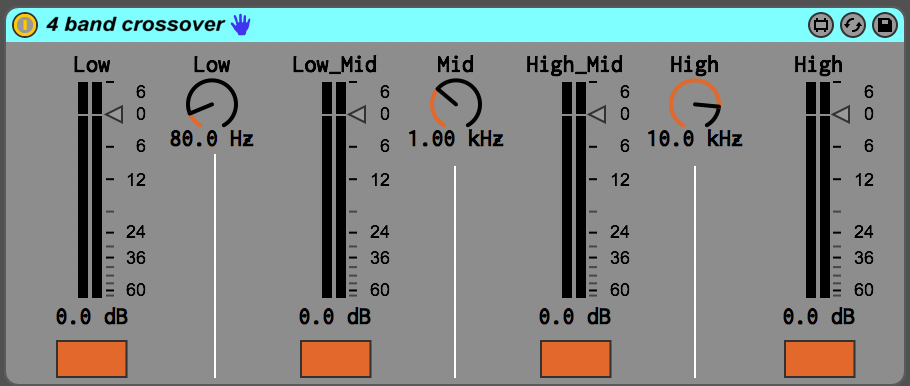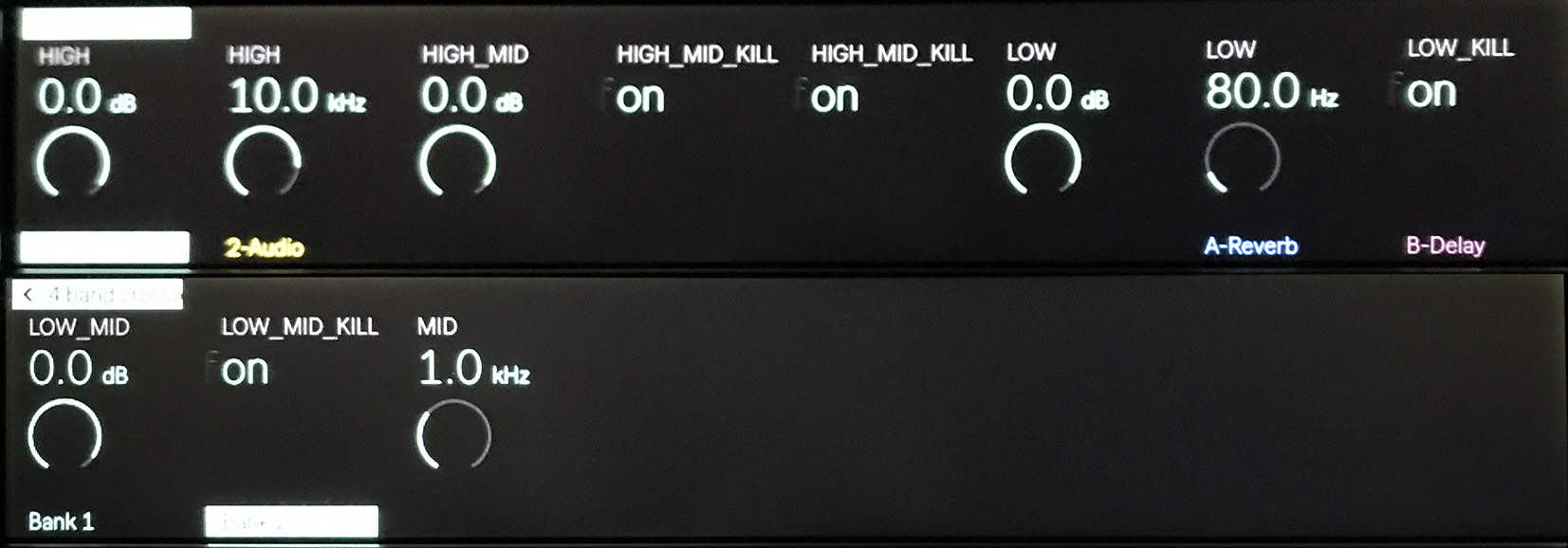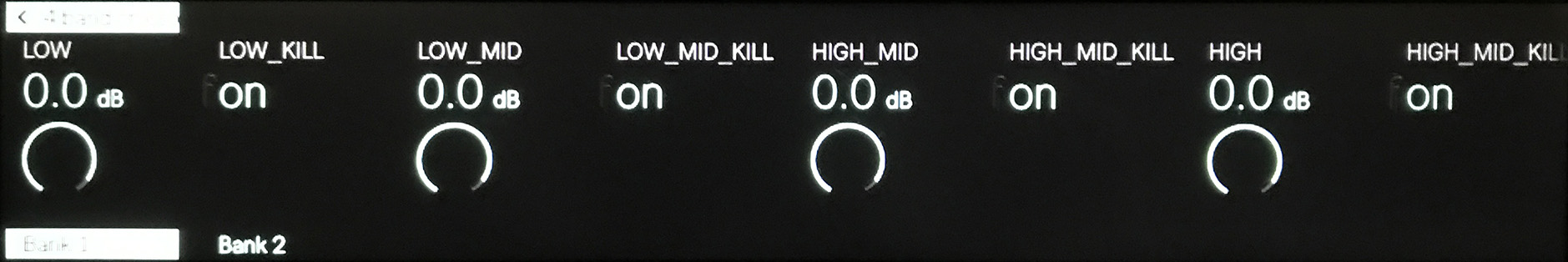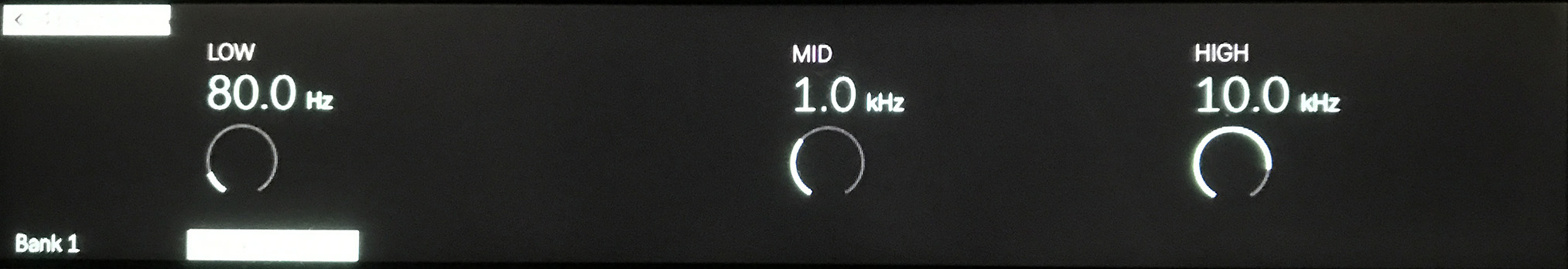Ableton Push2でのM4Lパラメータ表示順序
- created
- 2017-04-19
- last change
- 2017-06-16 23:25:44 +0000
デフォルトの表示順序だととても使いにくい
何ら指定することなくMax for Liveデバイスを作ると
で、Ableton Supportに聞いてみた。
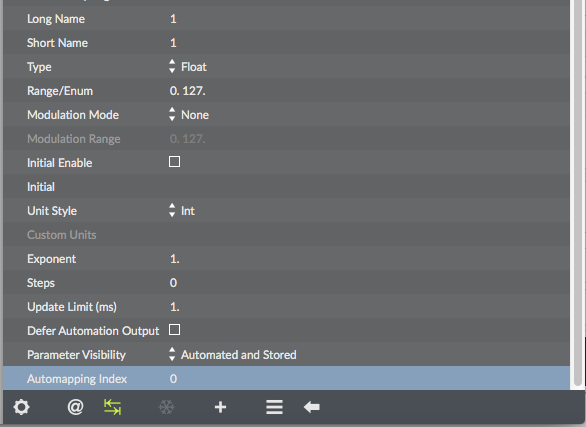
To change the order of the controls on Push you’d have to define the Automapping Index parameter within the Max Inspector.
As soon as you assign a different value than 0 to a parameter you’d enable the functionality for all other parameters as well. Practically this means 0 becomes not available to Push and 1, 2, 3… defines the order on the Push display.
Please make sure to cycle tracks to make changes visible on Push after changing/saving the Max patch.
Let me know if you have further questions and feel free to come back at any time!
インスペクタ内のAutomapping Index の値が小さい方から順番に並ぶよー
マジか!!!
このマッピングは
- Low
- Low Kill
- Low_Mid
- Low_Mid Kill
- High_Mid
- High_Mid Kill
- High
- High Kill
- Low crossover
- Mid crossover
- High crossover
をやってみた時
Technical Note
Ableton Live & Max for Live Top
My Devices
Tips
- Live 9 から Live 10へのファイル移行
- selected_parameterを監視していると誤ったidが出力されることがある
- Max for Liveでbpatcherを使う際の注意点
- コントローラーに対数マッピングを行う
- Ableton Push2でのM4Lパラメータ表示順序
- Ableton Liveのレベル、Max for Liveでの値
- AbletonLiveでCueMixとCueVolumeを実現する
Max for Live Basics
- Max for Liveデバイスを共有する
- Max for Live: pathによる特定方法
- Max for Live: pathからidを生成する
- Max for Live: live.object
- Max for Live: live.observer
Parameter インスペクタ関係
- Max for Live: 前回利用したパラメータが保存され、読み込まれるようにする
- Max for Live: 値の初期化
- Max for Live: 初期化、ロードのタイミング
- pattrの名前は先頭に「---」付けてはならない
- Max for Live: bpatcher、pattr、Link to Scripting Name
- pattrが保存するデータの範囲は、Rangeで指定された範囲内のみ
- bindされていないpattrを、引数で名前空間を定義しているbpatcher内で使う際にハマったこと