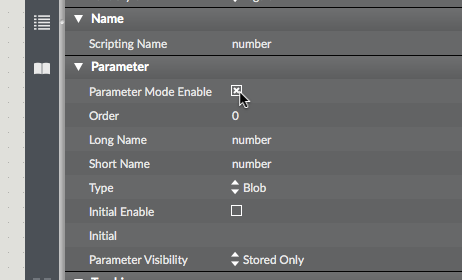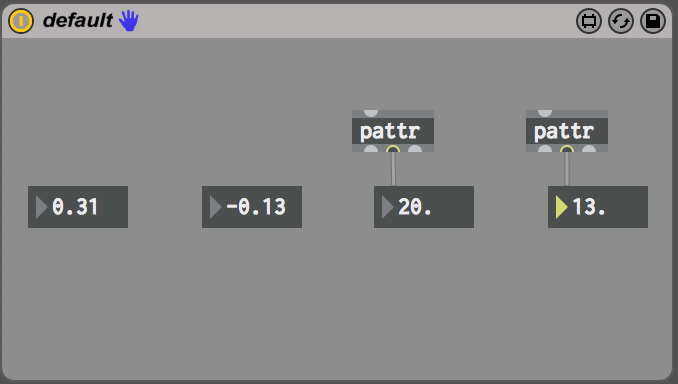Max for Live: 前回利用したパラメータが保存され、読み込まれるようにする
- created
- 2017-04-02
- last change
- 2017-06-17 00:41:37 +0000
昨日いい感じに調整したパラメータが保存されてなくて困った
Max for Live のデフォルトの挙動ではLive セットを保存した時に Max for Liveのパラメータは保存されないらしい。
Max for Liveのパラメータが残る方法を調べた。 なお、リファレンスの整備が整っていない部分らしい。
参考
Parameter インスペクタを利用する
In order to provide interoperability between the Max and Live application, Max for Live introduced some new attributes intended to allow users to include generic Max UI objects (e.g. rslider, multislider ) as part of a Max for Live device. These parameter attributes are available to all Max users, and provide a simple means for saving the initial state of any Max/Max for Live UI object in a Max patch in addition to their use with Max for Live.
Parameters are settings of Max for Live devices you want to store and/or automate in Live. In some cases, a parameter may be set once and never change. In other cases, you’ll want to use Max objects to interact with parameter values by clicking and moving the mouse, by receiving MIDI data mapped to a parameter, or via Live automation.
There are two ways to add parameters to your device: using the Live UI objects or using pattr objects with parameter mode enabled.
The Parameters Window shows all parameters currently associated with a device, and permits you to change parameter attributes in a single place. You can also change parameter attributes for individual objects by using the Parameter tab of the Inspector.
- Max for Live/Max の UIオブジェクトにはParameter というインスペクタがある?
- Parameter インスペクタを有効にすれば state(状態) がLiveセットに store(保存) される?
- Max UI オブジェクトの Parameter を保存するには
pattrオブジェクトと接続して、pattrの Parameter インスペクタを有効にする必要がある?
・・・やってみる。
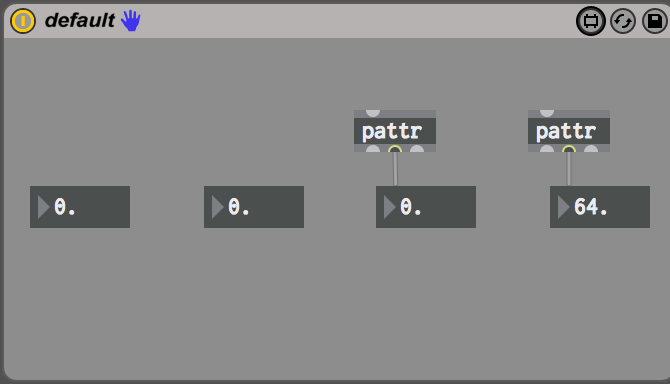
----------begin_max5_patcher----------
600.3oc0VssiaBCD8Y3q.wyoQ1bO8WY0pHSvIwq.ajwPypU4eu9BlKcYyMso
UEILxyLdlwGelw7gqieN6Dtw26mdu3437gqiiVjRfS+bG+JzocknFsY9T7uX
4u4uxnpCwonJrVSaVF..h.oIVsB7IgVUMRH3VojBsLoW9Q.vJj1VwZEkXgNJ
g8Rq43FLUfDDFcKGuSXxzvfMqAq7BSTif9AuW6WTi38RSFYctwyh2qwl0KUz
+NrHY7ITa3g1viD6NRnGlD5fDvXnifpw.3jfKSXAi2GmjnooEpCWrUtqk9Zq
BOH4sBC16Lf0N9HJk0ugGP198gJg3RYBLeKlhxM6RnV2Y2YgYv+WHRcnxVLa
uUrU9znTxnG95y2Yl1bjwEi1FGqLNIKcIasmD.ipyttiezixcyMRG2KSw1pk
niRw4X9KAutDuCtLuKX3f+y3L3JbxHMwHMZQN4dFuBosL49Xo4H5gGfklBGS
lXvHK8AP3KUvGmnHDwY2bAObykK3ep0tvzv0gxmfras.Fb+0uKRcdd76kv3j
6mbC+2vS2jtNQ9jFrDW8o2PaFBdglYescVPHbAcDZGogLqI8ysSGboNcvfGu
S2eYx.LKZn77aoy0bDaBnD++Clb893Ze5WRn+4+wocmR9bHpg0x2YyL6Og4A
GRsBYCPBUe81Tij2X5MVTdjTTfoSAlBRiBqJF528oCqaMeT2Qb07Qwqen7w.
Wn55NLuo2m5TQxcdiwUSSWomRnlo5ha48BpxYi8ZhhOhKOsDxipVy0E9mRh7
MKkUf4zVRekuLxmc+MvVvHaX
-----------end_max5_patcher-----------
左から
-
flonumの Parameter 操作- Parameter 無効
- Parameter 有効
-
pattrの Parameter 操作(flonumの Parameter 無効)- Parameter 無効
- Parameter 有効
flonum/pattr問わず Parameter を有効にしていると前回保存した時点の状態を呼び出せる。
そしてこれはMaxパッチでも同様らしい。Maxでイケてるパラメータを保持しておきたいときに利用できる。
Technical Note
Ableton Live & Max for Live Top
My Devices
Tips
- Live 9 から Live 10へのファイル移行
- selected_parameterを監視していると誤ったidが出力されることがある
- Max for Liveでbpatcherを使う際の注意点
- コントローラーに対数マッピングを行う
- Ableton Push2でのM4Lパラメータ表示順序
- Ableton Liveのレベル、Max for Liveでの値
- AbletonLiveでCueMixとCueVolumeを実現する
Max for Live Basics
- Max for Liveデバイスを共有する
- Max for Live: pathによる特定方法
- Max for Live: pathからidを生成する
- Max for Live: live.object
- Max for Live: live.observer
Parameter インスペクタ関係
- Max for Live: 前回利用したパラメータが保存され、読み込まれるようにする
- Max for Live: 値の初期化
- Max for Live: 初期化、ロードのタイミング
- pattrの名前は先頭に「---」付けてはならない
- Max for Live: bpatcher、pattr、Link to Scripting Name
- pattrが保存するデータの範囲は、Rangeで指定された範囲内のみ
- bindされていないpattrを、引数で名前空間を定義しているbpatcher内で使う際にハマったこと